AI Chatbot Integration To Optimise Your Business Document Management
Optimize your document management with docAnalyzer.ai's AI analysis. Chat with PDFs, upload AI, and enhance efficiency with chatdoc.
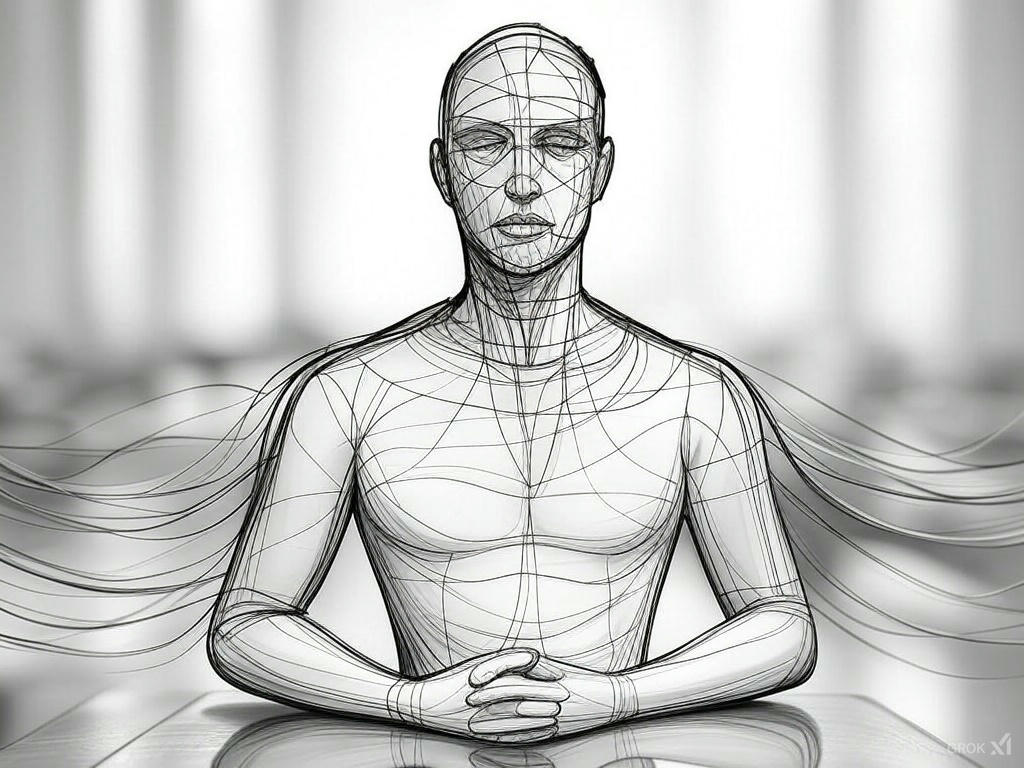
What Is an AI Chatbot?
AI Chatbot is an AI-driven assistant designed to work with large volumes of documents. It integrates with your existing systems to:
- Store and categorize documents: Upload files into a secure, AI-managed repository.
- Analyze content: Summarize, extract key data, and identify patterns or trends.
- Facilitate collaboration: Answer questions and retrieve specific information in seconds, saving valuable time.
- Optimize workflows: Offer insights for document restructuring or highlight inefficiencies.
It’s a perfect tool for any business handling extensive paperwork but especially impactful in industries like finance, healthcare, legal, and education.
Why docAnalyzer.ai Chatbot?
- Efficiency: Save time by automating document organization and retrieval.
- Accessibility: Allow employees to ask natural-language questions and get instant, accurate answers.
- Scalability: Handle growing volumes of data without a hitch.
- Customization: Tailor the chatbot to your business needs, from industry-specific queries to compliance checks.
- Security: Keep your data safe with advanced encryption and access controls.
Getting Started
Implementing a docAnalyzer.ai Chatbot for your business is straightforward:
Implementing a docAnalyzer.ai Chatbot for your business is straightforward:
- Upload and auto |-analyze your documents: Use the intuitive interface to upload and organize files.
- Open a joint chat with selected documents: Create a special label for a group of any amount of selected documents. Open a chat with them.
- Integrate and deploy: Connect the chatbot to your existing systems for seamless usage. In your documents chat find Actions and select the Spawn a Chatbot.
- Monitor and optimize: Use analytics to track performance and refine its capabilities over time.
- Integrating the docAnalyzer.ai Chatbot with Your Existing Website
1. Prepare Your Company Data
Before integration, you need to organize and upload the data the chatbot will use.
Organize Documents:
- Gather all relevant files, such as PDFs, Word documents, spreadsheets, or other text-based formats.
- Structure these files into categories that reflect your business operations (e.g., contracts, policies, FAQs).
- Upload to docAnalyzer.ai:
- Log in to your docAnalyzer.ai account.
- Use the intuitive upload feature to add documents to the platform.
- Allow the AI to process, analyze, and index the documents for fast retrieval.
The next step involves integrating the chatbot interface into your website.
a. Spawn a Chatbot and Generate the Embed Code
- Navigate to the chatbot settings on docAnalyzer.ai (go to Documents, open your chat, find Actions and select the Spawn a Chatbot).
- Customize the chatbot interface, including colors, logos, and greeting messages, to align with your brand identity.
- Click “Generate Embed Code” to receive a snippet of JavaScript or HTML code.
b. Add the Code to Your Website
Security is critical when connecting a chatbot to sensitive company data.
API Keys and Authentication:
- Log in to your website’s content management system (CMS) or backend.
- Paste the embed code into the relevant section of your website:
- For a floating widget, add the code to the global footer or header section.
- For a dedicated chatbot page, paste the code into the body of the specific webpage.
- Save and publish the changes.
Security is critical when connecting a chatbot to sensitive company data.
API Keys and Authentication:
- Use API keys provided by docAnalyzer.ai to authenticate the connection between the chatbot and your website.
- Ensure these keys are securely stored and not exposed in the website's public code.
- Verify that docAnalyzer.ai encrypts data both in transit and at rest.
- Use HTTPS on your website to secure communications between users and the chatbot.
- Limit the chatbot’s access to sensitive data based on user roles or permissions.
- Configure the chatbot to request authentication for specific queries (e.g., client-sensitive or financial data).
4. Test the Chatbot
Before going live, test the chatbot to ensure it works as expected.
Functionality Testing:
Before going live, test the chatbot to ensure it works as expected.
Functionality Testing:
- Verify that the chatbot responds accurately to a variety of queries.
- Test it on different devices and browsers for compatibility.
User Experience (UX) Testing:
- Evaluate the chatbot’s ease of use and how well it integrates with your website’s design.
- Solicit feedback from internal stakeholders or beta testers.
- Check how the chatbot responds to ambiguous or unsupported queries.
- Configure fallback messages and redirect options for unresolved issues.
5. Monitor and Optimize
Once the chatbot is live, ongoing optimization ensures it continues to meet business needs.
Analytics and Reporting:
ClearPath Legal, a mid-sized law firm, struggled with managing its growing database of case files and contracts. They integrated the docAnalyzer.ai Chatbot to store all their legal documents and used its analysis capabilities to:
Once the chatbot is live, ongoing optimization ensures it continues to meet business needs.
Analytics and Reporting:
- Use docAnalyzer.ai’s analytics dashboard to track chatbot interactions, response times, and common queries.
- Identify trends or gaps in the chatbot’s knowledge.
- Regularly upload new or updated documents to keep the chatbot’s knowledge base current.
Examples to Follow
1. Simplifying Case ResearchClearPath Legal, a mid-sized law firm, struggled with managing its growing database of case files and contracts. They integrated the docAnalyzer.ai Chatbot to store all their legal documents and used its analysis capabilities to:
- Quickly locate relevant case precedents by entering simple queries.
- Automatically summarize long contracts into digestible bullet points for faster reviews.
- Highlight frequently missed clauses in NDAs and contracts.
2. Enhancing Learning Resources
BrightFuture Education Group, which offers online learning modules, faced difficulties keeping their training materials updated and accessible. By deploying the docAnalyzer.ai Chatbot, they were able to:
BrightFuture Education Group, which offers online learning modules, faced difficulties keeping their training materials updated and accessible. By deploying the docAnalyzer.ai Chatbot, they were able to:
- Centralize course content, FAQs, and resources into a searchable database.
- Generate quick summaries of research articles for curriculum updates.
- Use chatbot-driven feedback to identify and fill gaps in their materials.
3. Optimizing Compliance and Audits
EcoPro Manufacturing, a company focused on sustainable products, had to juggle compliance reports, safety manuals, and environmental impact studies. With docAnalyzer.ai, they:
- Automated the organization of compliance documents by regulation type and region.
- Used the chatbot to answer audit questions by pulling exact excerpts from compliance reports.
- Identified redundant or outdated procedures in their safety protocols.
Result: Audit preparation times dropped by 50%, and their compliance team could focus on strategic planning rather than paperwork.
The docAnalyzer.ai Chatbot is more than a document management tool—it’s a game-changer for businesses looking to optimize workflows and enhance efficiency. By following these steps, you can create a seamless, secure, and efficient solution that enhances document accessibility and streamlines workflows.
Whether you're a law firm streamlining case research, an educational institution improving access to learning resources, or a manufacturing company navigating complex regulations, this AI-powered assistant can redefine how you work with documents.
With ongoing monitoring and refinement, the chatbot will evolve alongside your business, becoming an indispensable tool for managing information and driving productivity.
Published: 2025-01-20T12:05:00-08:00