Meet Your New Study Sidekick: An Agent-Powered AI That Speaks Your Documents
Discover docAnalyzer.ai's AI document analysis, chat with PDF, and study doc tools that revolutionize how students process academic materials.
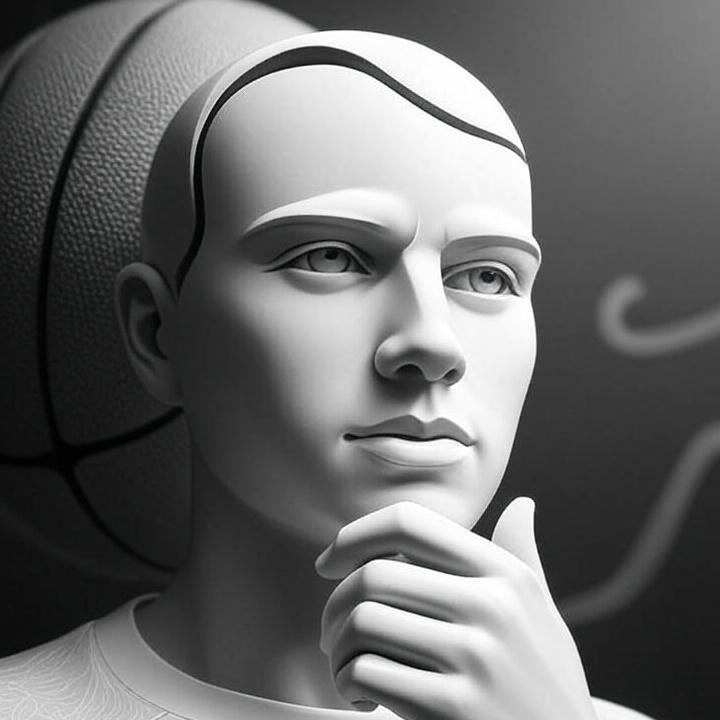
Cue docAnalyzer.ai, a platform that studies and analyzes with you, helps with your tasks and transforms your study system.
This isn’t just another chatbot. It’s an AI-powered platform of agents—accustomed to academic rigour and designed to personalize how you explore, dissect, and remix your own materials. Feed it your documents and go!
This isn’t just another chatbot. It’s an AI-powered platform of agents—accustomed to academic rigour and designed to personalize how you explore, dissect, and remix your own materials. Feed it your documents and go!
docAnalyzer.ai’s Real Agents: What They Do for Students
These are the key AI agents you can rely on:
Summarizer Agent – Condenses documents—whether book excerpts, PDFs, or lecture slides—into focused summaries with configurable length, tone (academic, casual, etc.), batch processing, and different output formats.
Filter Agent – Sifts through content by running a YES/NO prompt across your documents, instantly isolating only what meets your criteria.
Data Extractor Agent – Picks out specific info—names, dates, figures—from documents and delivers it in structured JSON, ideal for organizing research or quotes.
For Each Agent / JSON For Each Agent – Runs tailored prompts on every individual document and outputs structured results (often JSON), perfect for detailed comparison or batch analysis.
Plus, you can group documents under labels and engage in multi-document conversations—a focused chat across related files. You can even create notes around them and include them into your convesation too.
These are the key AI agents you can rely on:
Summarizer Agent – Condenses documents—whether book excerpts, PDFs, or lecture slides—into focused summaries with configurable length, tone (academic, casual, etc.), batch processing, and different output formats.
Filter Agent – Sifts through content by running a YES/NO prompt across your documents, instantly isolating only what meets your criteria.
Data Extractor Agent – Picks out specific info—names, dates, figures—from documents and delivers it in structured JSON, ideal for organizing research or quotes.
For Each Agent / JSON For Each Agent – Runs tailored prompts on every individual document and outputs structured results (often JSON), perfect for detailed comparison or batch analysis.
Plus, you can group documents under labels and engage in multi-document conversations—a focused chat across related files. You can even create notes around them and include them into your convesation too.
How Students Are Using AI Agents
Amira, Comparative Literature Major, USC
Her reading list rivaled a library—and she tested the Summarizer Agent in batch mode, summarizing 20-page chunks of novels and essays. She then labeled and cross-compared them via multi-document chat, building a thematic storyboard across authors. The result: a high-impact essay draft before midterms even hit.
Raj, Mechanical Engineering Student, Michigan State University
Raj had PDFs—from thermodynamics lectures to CFD research. He used the Filter Agent to isolate sections using terms like “entropy” or “Navier-Stokes.” Then he ran the Data Extractor Agent to pull formulas and parameter lists into JSON. With those, he quickly built a custom summary comparing both fields—and based his project on the overlapping concepts.
Raj had PDFs—from thermodynamics lectures to CFD research. He used the Filter Agent to isolate sections using terms like “entropy” or “Navier-Stokes.” Then he ran the Data Extractor Agent to pull formulas and parameter lists into JSON. With those, he quickly built a custom summary comparing both fields—and based his project on the overlapping concepts.
Lena, Sociology Undergrad, Syracuse Universtiy
For a policy paper on urban inequality, Lena labeled dozens of academic articles and used the Filter Agent to highlight only those referencing “housing policy” or “gentrification.” Then the Data Extractor Agent pulled key quotes, stats, and authors into a quote bank. Writing the paper became arranging blocks instead of digging endlessly for sources.
For a policy paper on urban inequality, Lena labeled dozens of academic articles and used the Filter Agent to highlight only those referencing “housing policy” or “gentrification.” Then the Data Extractor Agent pulled key quotes, stats, and authors into a quote bank. Writing the paper became arranging blocks instead of digging endlessly for sources.
Marco, Biology Student, University of Pennsylvania
Pre-exam panic mode? Marco labeled lecture slides, lab reports, and practice exams, then used the Summarizer Agent to condense them and the For Each Agent to generate question-answer prompts per document. By finals, he was essentially quizzing his own datasets like a hyper-focused mock exam.
Why This Changes the Study Game
Most AIs answer questions; docAnalyzer.ai agents let you design how the AI analyzes—summaries, filters, data extraction, JSON wrangling, batch tasks—and then you chat with your curated content. It’s not just about consuming—it’s about commanding your own study ecosystem.
Pre-exam panic mode? Marco labeled lecture slides, lab reports, and practice exams, then used the Summarizer Agent to condense them and the For Each Agent to generate question-answer prompts per document. By finals, he was essentially quizzing his own datasets like a hyper-focused mock exam.
Why This Changes the Study Game
Most AIs answer questions; docAnalyzer.ai agents let you design how the AI analyzes—summaries, filters, data extraction, JSON wrangling, batch tasks—and then you chat with your curated content. It’s not just about consuming—it’s about commanding your own study ecosystem.
8 Ways Students Hack docAnalyzer.ai
(Beyond “just summarize prompt”)
In the end, studying isn’t really about more information—it’s about shaping the flood into something you can actually work with. That’s what makes docAnalyzer.ai’s agents so addictive once you’ve tried them: they’re not here to replace your thinking, just to take the grunt work out of finding, structuring, and connecting the right pieces. You still decide what matters—they just clear the mental clutter so you can get there faster.
The bigger shift is psychological. Once you realize you can treat your documents like an interactive knowledge base instead of a static pile, you stop approaching them with dread and start approaching them with curiosity. You’re no longer reading passively—you’re interrogating, filtering, cross-examining. And in that space, learning starts to feel less like a grind and more like building something alive.
If you’re already living in a swirl of lectures, readings, and research, this isn’t about adding one more tool to the pile—it’s about building a smarter, calmer center for it all. Think of it as finally moving from an overstuffed backpack to a workspace that actually breathes. And once you’ve experienced that, there’s no going back.
(Beyond “just summarize prompt”)
- Quick-Read Mode – Use Summarizer Agent with a brief or structured format to get the essentials fast.
- Laser Focus Filters – Apply Filter Agent to zero-in on sections that match your thesis keywords.
- Automated Quote Mining – Use Data Extractor Agent to pull and organize quotes, stats, or definitions into JSON.
- Batch Q&A Creation – Run For Each Agent to auto-generate question prompts from each document—your own exam bank.
- Structure Your Essay – Summarize multiple sources and stitch them via multi-document chat into hierarchical topic maps, outlines and create new material.
- Cross-Source Comparison – Label sets like “TheoryA Papers” vs. “TheoryB Papers,” then filter and extract differences.
- Contextual Chat – Once filtered, engage with your labeled set—ask “describe the methodology across these three studies?” and the AI draws from the exact files. You can even set your context adherence levels to 100%.
- Organize and Export – Group docs under labels, run agents, then export structured outputs or summaries for easy referencing in writing tools.
In the end, studying isn’t really about more information—it’s about shaping the flood into something you can actually work with. That’s what makes docAnalyzer.ai’s agents so addictive once you’ve tried them: they’re not here to replace your thinking, just to take the grunt work out of finding, structuring, and connecting the right pieces. You still decide what matters—they just clear the mental clutter so you can get there faster.
The bigger shift is psychological. Once you realize you can treat your documents like an interactive knowledge base instead of a static pile, you stop approaching them with dread and start approaching them with curiosity. You’re no longer reading passively—you’re interrogating, filtering, cross-examining. And in that space, learning starts to feel less like a grind and more like building something alive.
If you’re already living in a swirl of lectures, readings, and research, this isn’t about adding one more tool to the pile—it’s about building a smarter, calmer center for it all. Think of it as finally moving from an overstuffed backpack to a workspace that actually breathes. And once you’ve experienced that, there’s no going back.
Published: 2025-08-14T09:56:00-07:00